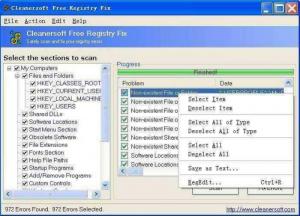Cleanersoft Free Registry Fix
2.1 Build 20140701
Size: 730 KB
Downloads: 3525
Platform: Windows All
Remember that time when your computer was like a cheetah running in the African savannah? But now your computer is more like a sloth sitting in a tree than a cheetah running after pray? The Windows Registry may be the reason why your computer is acting so sluggish. Registry key errors are among the top reasons for slow computer performance.
So what can you do to fix it? Simple – you need to get a specialized software application, scan the Windows Registry, and fix all the errors. Such an application is the Cleanersoft Software-developed utility Free Registry Fix. As its name so adequately points out, Free Registry Fix, will scan the Windows Registry, will detect the errors that cause your computer to act sluggish, and will address them.
There is much to like about this application. You will for example like that using Free Registry Fix is a fairly straightforward process. The application’s basic interface should not pose a problem even to the novice computer user out there. After all, all you have to do is choose from the list of scan sections and press the scan button. Once you do so you will like that Free Registry Fix scans the Windows Registry at quite a rapid pace.
Free Registry Fix will look for the following:
- Invalid help paths
- Invalid Windows fonts
- Invalid file associations
- Invalid custom controls
- Obsolete software entries
- Useless file extensions
- Invalid application paths
- Non-existent Startup Programs
- Non-existent shared DLLs
- Non-existent MRU and History Lists file
- Invalid program shortcuts
- Invalid Add/Remove Programs
- Empty Uninstall Entries
- Non-existent File or Folder
- Old Start Menu Key
- Empty Registry Keys
Free Registry Fix is an easy to use, speedy and free application that will safely detect and remove Windows Registry problems. Thus it will increase system speed and stability.
Pros
- Freeware
- Easy to use
- Rapid scan
- Works with all Windows versions, including the latest iteration, Windows 7
Cons
- None that I could think of
Cleanersoft Free Registry Fix
2.1 Build 20140701
Download
Cleanersoft Free Registry Fix Awards

Cleanersoft Free Registry Fix Editor’s Review Rating
Cleanersoft Free Registry Fix has been reviewed by George Norman on 12 Jul 2010. Based on the user interface, features and complexity, Findmysoft has rated Cleanersoft Free Registry Fix 4 out of 5 stars, naming it Excellent